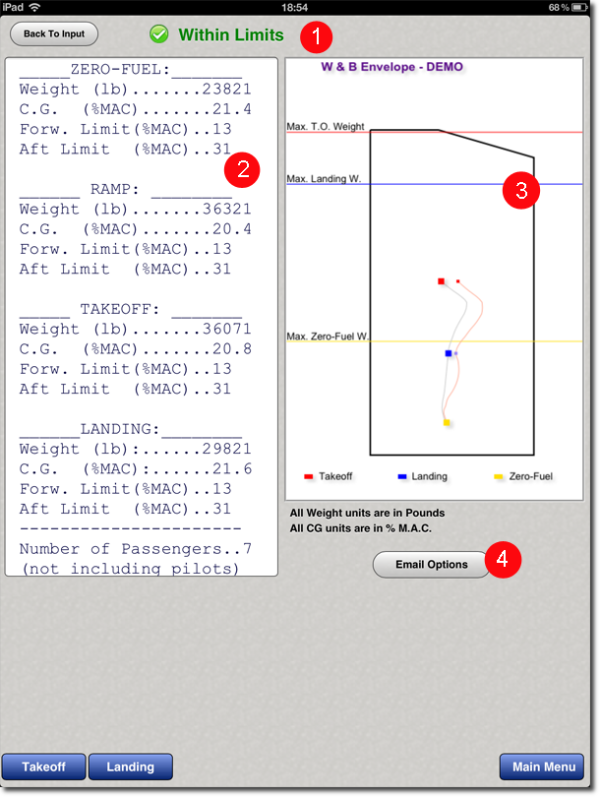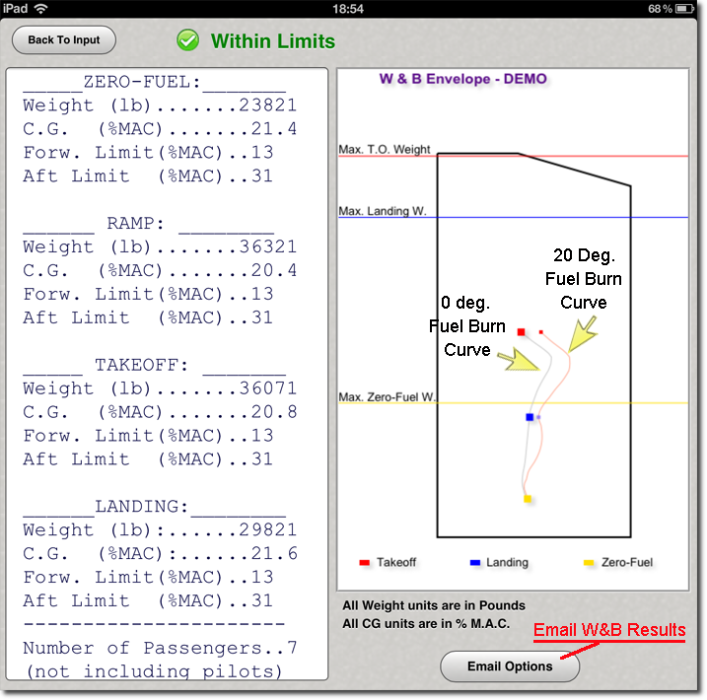FA900EX iPad App - Quick User Guide
Weight & Balance
Sections
Tap on any input box to enter data into that box.
For quick data entry, use the Auto-Fill feature, then clear any unused fields.
- 1- Tap this box to select the auto-fill value.
- 2- Tap this button to fill the seat weight values with the pre-defined weight.
- 3- This button will show the current values of passenger, baggage and/or fuel weight.
- 4- You may view your aircraft CG configuration by tapping this button. Demo programs do not allow any changes to be saved.
When all the data has been entered tap the green "Go" button to compute
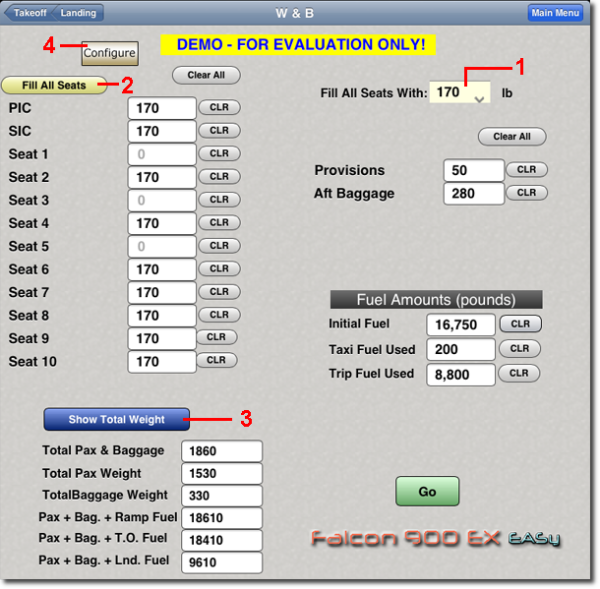
The results will have the following important information:
- 1- Any error messages will be shown here. In case the weight is too high or the CG is out of limits, there will also be a warning message on the graph.
- 2- A summary of all the essential weight and CG values is shown in this area.
- 3- A graph will give you a visual representation of the weight values and their respective CG values. The Falcon 900EX app also shows the fuel burn curves for pitch attitudes of zero degrees and twenty degrees.
- 4- When finished, you can email the weight and balance information by tapping the "Email Options" button.