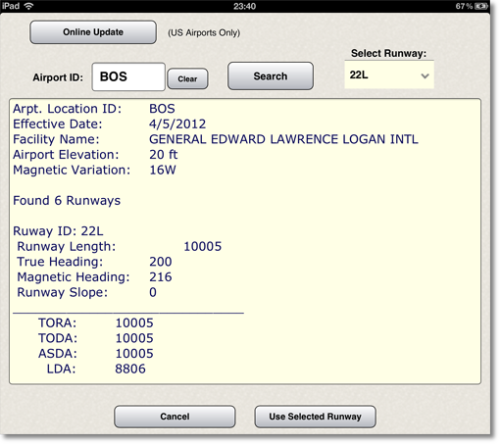FA900EX iPad App - Quick User Guide
Airport Database
Sections
Wait for the spinning cursor in the upper left corner of your screen to stop spinning before attempting to use the database.
You must repeat this step whenever a new database update becomes available (typically every 56 days)
Tap the Online Update button to download database
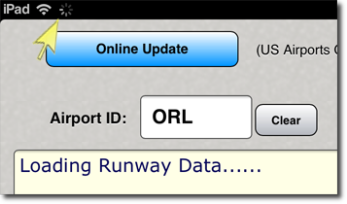
Next: Type the 3-letter identifier such as BOS in the example below,
then press the Search button. Select the runway you want to use
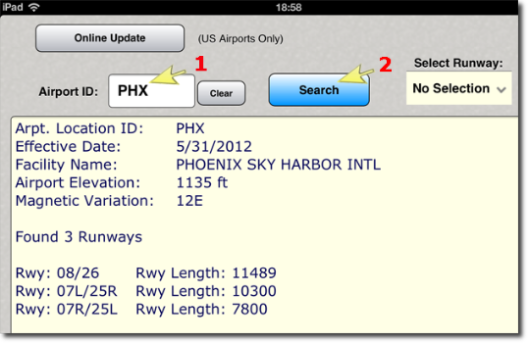
First type the 3-letter airport identifier, then tap the "Search" button.
The general information for that airport will be shown first, followed by the available runway information.
From the "Select Runway" option select the runway you would like to use and tap the "Use Selected Runway" to accept the choice.
Tap the "Cancel" button to return to the previous form without using this runway information.
In this example Runway 26 was selected.
The essential information for runway 26 is then displayed below the airport information.
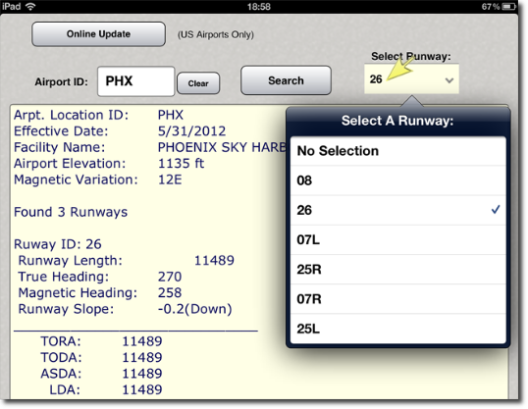
The database contains US airports only