FA900EX iPad App - Quick User Guide
Installing Your App on an iPad
A. Tap on the link provided in the email you received from us.
The Safari browser will take you to our website from which your app can be downloaded.
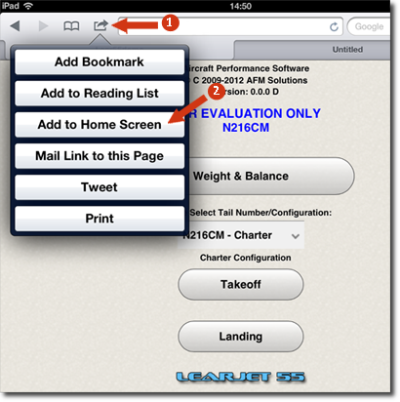
B. First allow the app to finish loading. Wait for the little black box
![]()
to disappear before going to the next step.
Next, tap the Bookmarks button (1), and select "Add to Home Screen" (2)
C. Just tap on "Add" and the app will be added to your Home Screen
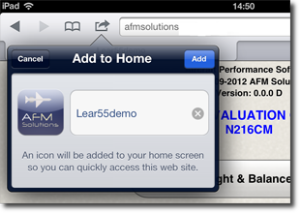
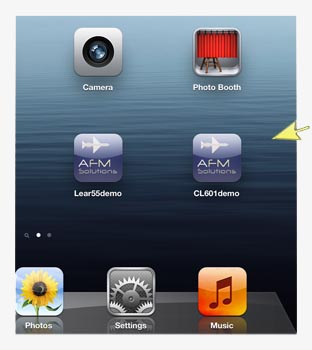
D. Last,
find the icon on your Home Screen and tap it to run the program