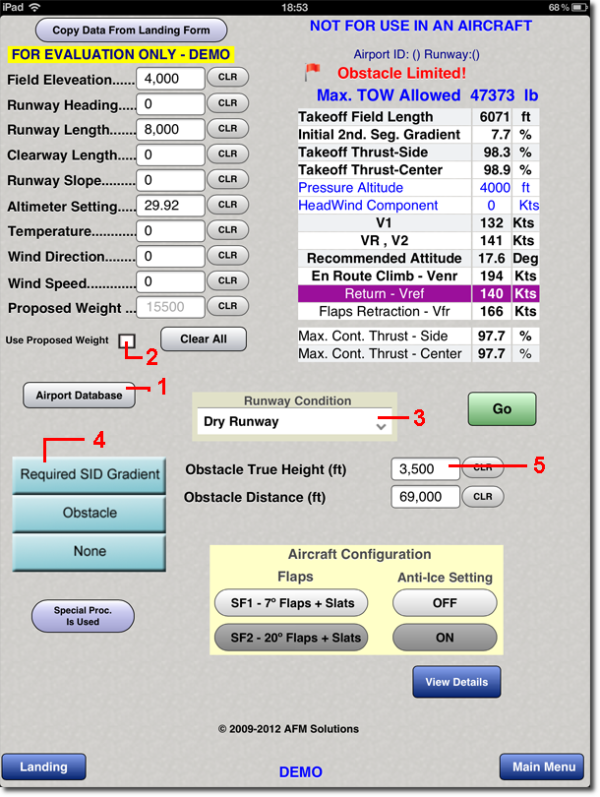FA900EX iPad App - Quick User Guide
Takeoff
Sections
Any field left blank will be filled with a zero, except the Runway Length and the Altimeter Setting field.
The computed values of 2nd segment gradients and final segment gradients include headwind corrections.
When computing a takeoff with a required SID gradient or an obstacle the final segment gradient is computed at the appropriate altitude and temperature, not at the departure field elevation and temperature.
The maximum continuous thrust is always computed at the Gross Leveloff Height and temperature (400 ft minimum).
- 1- You may enter all the information by typing the required values or, you may look up the airport in the database.
- 2- If the Weight field contains a value, you can force the program to use it by checking the "Used Proposed Weight" box. If the Maximum Allowable Takeoff Weight is lower than the Proposed Weight then the program will use the Maximum Allowable Takeoff Weight.
- 3- Future versions of this software will have the Contaminated Runway options. Currently changing this setting has no effect on the program and only Dry-Runway and Wet-Runway values are computed.
- 4- Tap the appropriate button if a SID or Obstacle is present, or tap on "None" if there aren't any.
- 5- If there is a required SID Gradient or an Obstacle that must be cleared, enter required information.
For Obstacles: Enter the obstacle's True height and distance from DER in feet.
For SID gradients: Enter the required SID gradient in feet/Nautcal Miles, and the required SID altitude in feet.
The program will perform runway optimization before displaying the final results in order to present the optimum takeoff weight.