AFM Solutions - Aircraft Performance And Weight And Balance Software
Main menu:
Installing Your App on an iPad
A. Tap the link provided in the email you received from us.
The Safari browser will take you to our website from which your app can be downloaded.
For iPads using iOS7 or higher

B. First allow the app to finish loading. Wait for the little black box
![]()
to disappear before going to the next step.
Next, tap the "Forward" button (1), and select "Add to Home Screen" (2)
To avoid any problems with the download make sure your Safari settings are as follows:
- In Privacy & Security: "Block Cookies" is set to either Allow from Websites I Visit, or Always Allow
- In Advanced: JavaScript is turned ON
For iPads using OS 5 or earlier
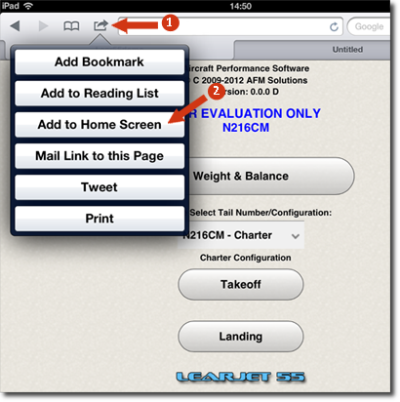
For iPads using OS 6.0
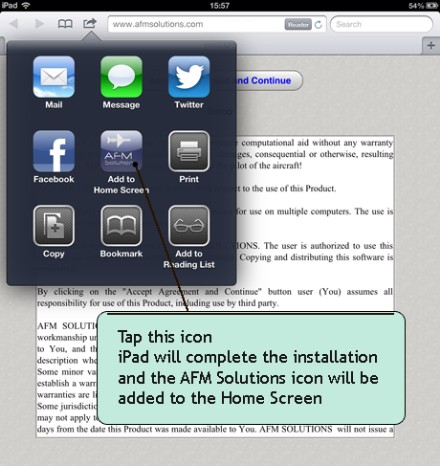
C. Just tap on "Add" and the app will be added to your Home Screen
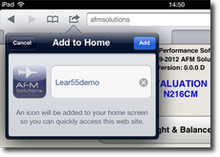

D. Last,
find the icon on your Home Screen and tap it to run the program
To avoid any problems with the download make sure your Safari settings are as follows:
- In Privacy & Security: "Block Cookies" is set to either Allow from Websites I Visit, or Always Allow
and
- In Advanced: JavaScript is turned ON
Copyright © 2009-2015 AFM Solutions